Salesforce Feature Videos
Find the Feature You’re Looking For:
-

Keep Your Salesforce Data Clean: A Guide to Duplicate Rules
Manually merging duplicate records in Salesforce is frustrating and time-consuming. Duplicates lead to confused sales teams contacting the same prospect multiple times, skewed marketing metrics, and unreliable reports. The good news? Salesforce has built-in tools to prevent duplicates before they become problems. This video explores how Duplicate Rules and Matching Rules work together to protect your data quality and keep your CRM reliable.
-

Transform Your Salesforce Dashboards with Grids, Themes, and Palettes
In this video, we explore how Dashboard Properties in Salesforce Lightning Experience can revolutionize the way your team interacts with data. You'll discover how simple customization options can dramatically improve dashboard readability and user experience across your organization.
-

How Lightning Experience App Launcher & Navigation Bar Customization Can Transform Your Team's Productivity
In our latest feature spotlight, we dive into one of Salesforce's most practical productivity tools: Customizing Lightning Experience Navigation. This video demonstrates how sales teams, service professionals, marketing specialists, and admins can streamline their daily workflows by customizing how they access and navigate through Salesforce. Whether you're juggling multiple apps or need faster access to your most-used objects, this feature changes the game for how efficiently you can work.
-

Discover How Salesforce Role Hierarchy Protects Your Data While Enabling Team Collaboration
In this video, we'll cover how Salesforce Role Hierarchy and Record-Level Security work together to control data access across your organization—ensuring visibility flows to the right people while keeping sensitive information protected. Whether you're managing a sales team, overseeing operations, or administering your Salesforce environment, understanding these tools is crucial for maintaining both security and productivity.
-

Your CRM Is More Powerful Than You Think: Meet Salesforce Foundations
You’re using Salesforce. Your teams are logging leads, tracking cases, and sending emails. But you can't help feeling like there's more power you could be tapping into. Your customer data feels spread out, your teams feel disconnected, and the promise of AI seems like a complex, far-off project.
What if the tools to solve these problems were already sitting inside your CRM, just waiting to be activated?
Enter Salesforce Foundations.
-

Streamline Your Sales Workflow with Einstein Activity Capture
In today's fast-paced sales environment, efficiency is key. Agentforce Activity Capture is a powerful tool that automates the syncing of emails and calendar events directly into Salesforce. By eliminating the need for manual data entry, sales teams can focus on what truly matters: building relationships and closing deals.
How It Works:
Agentforce Activity Capture seamlessly integrates with your existing email and calendar platforms, such as Google Workspace or Outlook/365. It automatically captures and syncs relevant information, including emails, meetings, and calls, to the appropriate Salesforce records. This ensures that all interactions are accurately logged and easily accessible.Benefits of Using Agentforce Activity Capture:
Improved Productivity: By automating time-consuming tasks, sales and service representatives can spend more time engaging with customers and less time on administrative duties.
Enhanced Data Accuracy: Automatically synced data eliminates human error and ensures that Salesforce records are always up-to-date.
Deeper Customer Insights: With a comprehensive view of customer interactions, sales teams can identify opportunities, tailor their approach, and build stronger relationships.
Simplified Reporting: Access real-time insights into sales performance and identify trends to optimize strategies.
Artificial Intelligence(AI) Training:
It's interesting to flip the script and look at how AI can learn from existing emails, rather than just being trained to create them.Improved Email Understanding
Learning Conciseness: By analyzing emails, AI can learn to identify the most crucial information in an email, even when it's buried within lengthy discussions or irrelevant details.
Identifying Key Phrases and Concepts: Emails often mention important keywords, jargon, or concepts specific to a domain or conversation. AI can use this to improve its understanding of specialized language.
Grasping Context and Intent: A well-written email captures the essence of an email's purpose, whether it's to request information, provide updates, or resolve issues. AI can learn to recognize these underlying intentions more effectively.
Enhanced Task Automation
Prioritizing Emails: AI can analyze email summaries to determine the urgency and importance of tasks, helping users prioritize their inbox and focus on critical messages first.
Automating Responses: By understanding the context and intent from emails, AI can generate more accurate and relevant automated replies, saving users time and effort.
Extracting Action Items: Emails often explicitly state the next steps or required actions. AI can extract this information to create reminders, schedule tasks, or update project management systems.
Personalized Email Experiences
Adaptive Summarization: AI can learn a user's preferences for summary styles (e.g., bullet points, short paragraphs) and tailor its output accordingly.
Content Filtering: By analyzing emails, AI can filter out irrelevant messages or those that don't require the user's attention, reducing inbox clutter.
Topic Clustering: AI can group similar emails based on their summaries, allowing users to navigate their inbox by topic or project.
Training Data for Other AI Tasks
Transfer Learning: The knowledge gained from analyzing email summaries can be transferred to other AI tasks, such as text summarization for different types of documents, sentiment analysis, or question answering.
Data Augmentation: Summaries can be used to augment existing datasets for training other AI models, providing a condensed version of information that can be easier for the AI to process.
In essence, email content can act as a valuable source of distilled knowledge and insights. By leveraging this information, AI can become more efficient, effective, and user-centric in managing and processing emails.
Take Your Sales Team to the Next Level: Agentforce Activity Capture is a game-changer for sales teams. By streamlining workflows, improving data accuracy, and providing valuable insights, empower your team to work smarter and achieve greater success. Ready to unlock the full potential of your sales team?
Don't have Salesforce yet? Click here to get a free license and setup guide. -

Never Miss a Beat: How Salesforce Report and Dashboard Subscriptions Keep Your Team Ahead
In our latest feature demonstration, we explore how Report and Dashboard Subscriptions eliminate the guesswork from data monitoring. Watch as we showcase real-world scenarios where automated reports and dashboards keep teams informed, proactive, and ready to make decisions that drive results.
-

Transform Your Salesforce Analytics: How Report and Dashboard Folders End the Search Struggle
The Create and Manage Report and Dashboard Folders feature in Salesforce lets you store reports and dashboards in organized folders, set sharing permissions (Viewer, Editor, Manager), and control who can access or edit them.
-

Transform Your Data Into Actionable Insights: Master Custom Salesforce Reports
Our latest feature video walks you through the power of creating customizable Salesforce reports with filters, columns, and groupings. In just a few minutes, you'll see how this game-changing capability transforms the way sales, marketing, and leadership teams access and analyze their most critical data.
-

Mastering Customer Data: How Salesforce Accounts and Contacts Create a Unified Customer Experience
In our latest feature video, we explore how Salesforce uses standard objects to help businesses store and organize customer information efficiently. This comprehensive guide walks you through the fundamental building blocks of customer data management in Salesforce, showing how Accounts and Contacts work together to create a complete picture of your customer relationships.
-
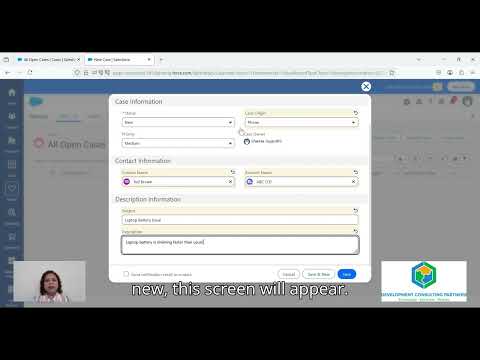
Mastering Salesforce Cases: Streamlining Case Management
In this informative tutorial, Salesforce admin Shweta demonstrates how the Case feature in Salesforce helps businesses efficiently manage customer inquiries, issues, and requests. The video provides a practical walkthrough of creating and managing cases in Salesforce Service Cloud, showing you how to leverage this powerful tool to improve your customer support processes.
-

Streamline Your Workflow: How Gmail Integration in Salesforce Makes Email Effortless
Watch our quick video for a visual walkthrough of seamless Gmail-Salesforce emailing. Are you tired of jumping between tabs just to connect with clients or prospects? If you’re a Salesforce user who relies on Gmail, you know how much time all that tab-switching, copying, and tracking can eat up. Great news: Gmail Integration in Salesforce is here to help you keep everything in one place—making your daily workflow smoother and more efficient than ever.
-

Automate Your Workflow with Salesforce Quick Action Macros
In this video, Jyoti, a certified Salesforce Admin Consultant from Development Cons Partners, walks through how Salesforce Quick Action Macros help support teams automate repetitive tasks—like sending emails, updating case statuses, and logging activity—with just one click.
If you are overseeing a large number of service cases or leads, this feature significantly improves your workflow. -

Master Salesforce Data Relationships with Lookup Fields
In this video tutorial, Salesforce expert Priyanka, demonstrates how to effectively use Lookup Fields to create meaningful connections between your Salesforce records. Watch as she walks through practical examples showing how these fields work on record pages and simplify data relationship management.
-

Master Your Day with Salesforce Task Filtering: Prioritization Made Simple
In today's fast-paced sales environment, staying on top of your tasks can be challenging. Our latest feature video, presented by Jose, a Salesforce Consultant at Development Consulting Partners, demonstrates how to effectively use the filtering functionality in Salesforce's To-Do List to prioritize your daily activities and boost productivity.
-

Declutter Your Salesforce Experience with Dynamic Forms
See Dynamic Forms in action as Polina demonstrates how fields can appear and disappear based on specific criteria. The video shows a practical example where SLA-related fields automatically display only when an "Active" field is set to "Yes"—creating a cleaner, more focused interface.

