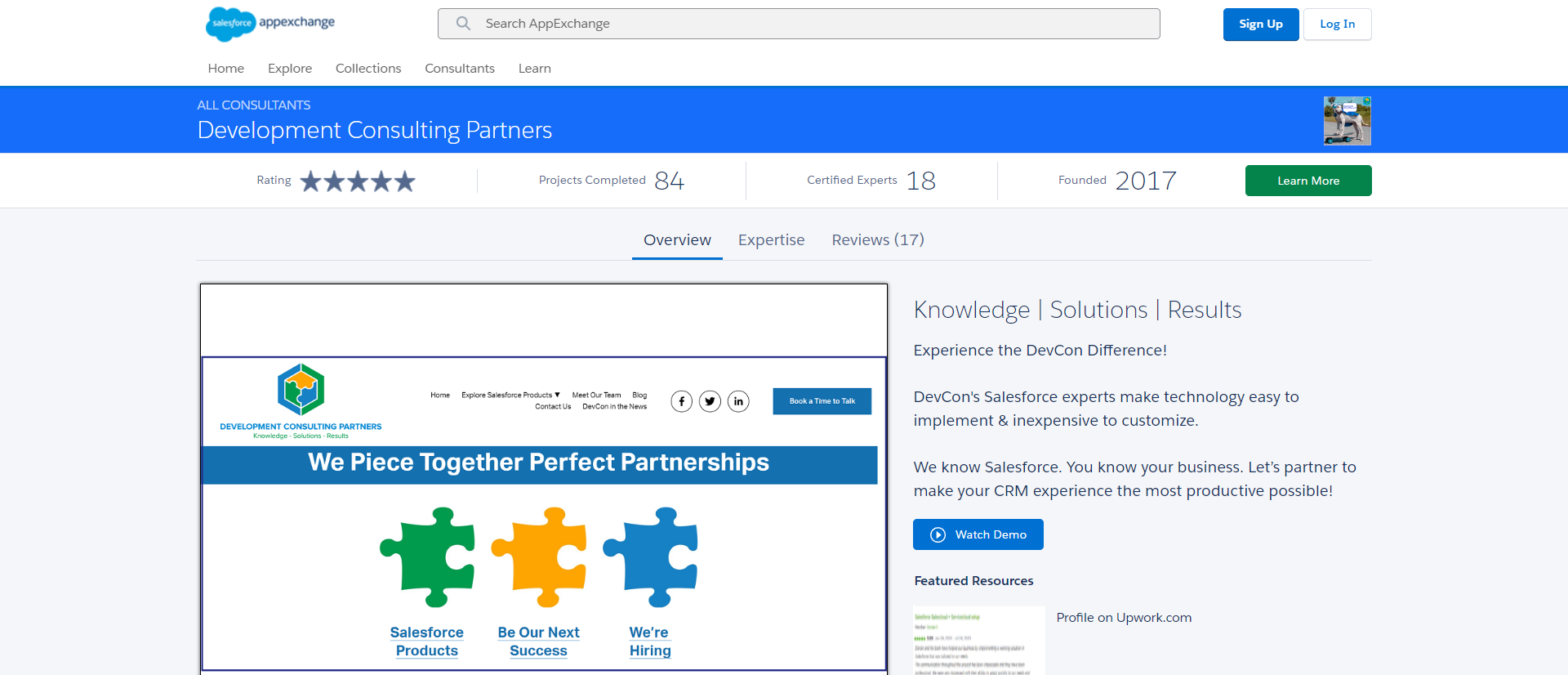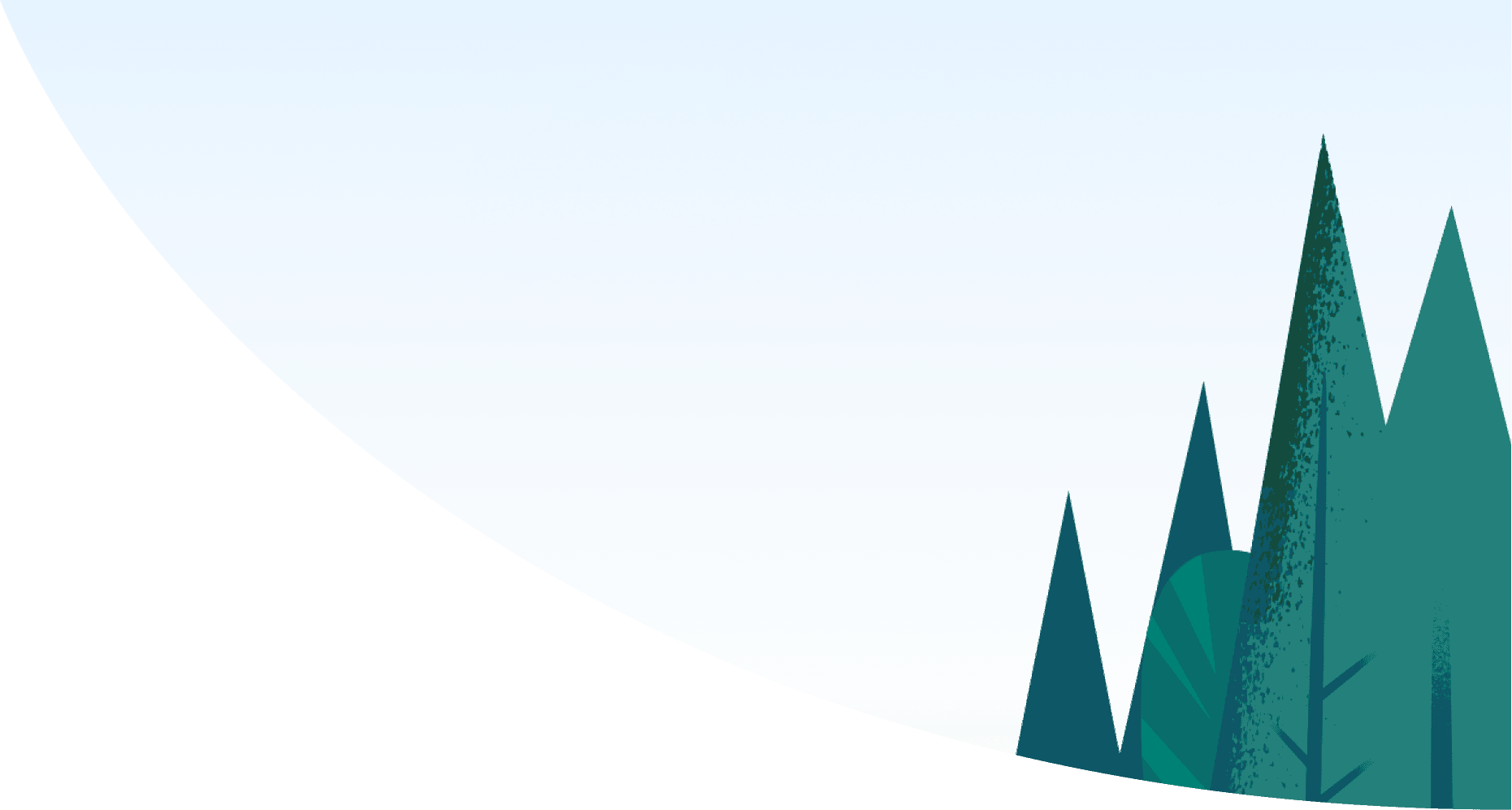
What Can Sales Cloud Do For You?
Sales Cloud: Revolutionizing Sales with Automation & Intelligence
Sales Cloud lays the groundwork for explosive growth. Speed up your sales cycle with AI-powered deal insights and guided selling that streamline decision-making. Predict the future of your sales with unmatched pipeline visibility and data-driven forecasts. Automate manual processes to scale with ease, all on the world’s most trusted AI CRM for sales teams.

Transform Your Sales Performance with Salesforce Sales Cloud
Unleash your team's full potential through intelligent, data-driven sales acceleration. Our expert Salesforce implementation turns your sales ecosystem into a high-performance growth engine, empowering reps with cutting-edge tools and insights that drive revenue.
Transform Customer Relationships into Revenue Growth with a Unified View
-
Automatically log all customer interactions—emails, meetings, and activities—into your CRM without manual entry. Centralize data across leads, contacts, accounts, and opportunities for a single, unified view.
Turn scattered interactions into a comprehensive source of truth. Access insightful, ready-to-use dashboards to help your team prioritize and focus on revenue-driving opportunities.
-
Engage prospects and monitor opportunities seamlessly across all channels in one unified platform. Leverage AI-powered insights to identify and focus on high-value leads that match your most profitable customer profiles.
Boost your sales team's productivity with intelligent task prioritization that delivers actionable to-do lists directly within Salesforce, ensuring reps always know their next best action.
-
Accelerate your sales cycle with tailored guidance that steers sellers through each stage of the deal process. Access real-time opportunity insights, develop strategic account plans, and seamlessly integrate all customer data into unified profiles.
Maintain complete visibility and control over your opportunities whether you're working directly in your CRM or managing deals remotely on mobile devices—keeping your team connected to critical customer information anywhere, anytime.
Comprehensive Insights to Navigate Your Path Beyond Sales Targets
-
Create precise, real-time forecasts that drive predictable revenue growth. Customize tracking metrics to perfectly align with your specific business objectives and sales targets.
Foster accountability across your organization with transparent visibility into pipeline health. Keep your entire team synchronized around top opportunities and emerging forecast trends, ensuring everyone works cohesively toward shared sales goals.
-
Visualize and control your entire sales pipeline through a unified, comprehensive view. Monitor pipeline evolution with intuitive built-in charts that highlight meaningful trends and shifts over time.
Leverage AI-powered recommendations to identify and prioritize high-value opportunities. Access deal-specific insights that enable managers to deliver timely, targeted coaching—helping your team focus their efforts where they'll have the greatest impact.
-
Transform your sales data into actionable intelligence with powerful ready-to-use reporting tools. Instantly visualize critical metrics through intuitive dashboards that allow you to dig deeper into the key factors driving sales performance.
Monitor essential KPIs—lead volume, conversion rates, and pipeline health—with precision and clarity. Customize reports and dashboards for each team member's specific role, ensuring everyone accesses exactly the information they need to accelerate deals and drive results.
Simplify and optimize your sales process with powerful automation tools.
-
Maximize seller productivity by streamlining complex sales processes through intuitive, drag-and-drop automation tools. Eliminate repetitive tasks and ensure consistent execution of your proven sales methodologies.
Optimize territory management with automated assignment rules that ensure ideal account coverage and perfect alignment with your strategic sales objectives—all without requiring technical expertise.
-
Accelerate deal closure with seamlessly integrated quoting that automatically syncs with your sales opportunities. Leverage standardized templates to create professional quotes instantly, ensuring consistency across your sales organization.
Streamline your contract approval process through automated workflows that eliminate bottlenecks and reduce administrative overhead—all managed directly within Salesforce for a frictionless path from quote to signed agreement.
-
Access your complete CRM functionality wherever you work—through browser extensions and mobile apps—ensuring critical customer information is always at your fingertips.
Mobilize cross-functional team collaboration to swiftly address sales opportunities as they emerge. Develop comprehensive account plans collaboratively and seamlessly share knowledge, documents, and insights to keep both internal teams and customers perfectly informed throughout the entire sales journey.

Our team brings years of experience and industry knowledge to every project, providing tailored solutions that drive growth and success. Discover how we can help you leverage the power of Salesforce to achieve your goals.

Salesforce Certified Professionals committed to delivering top-tier solutions tailored to your needs.

We’ve worked with over 400 clients to optimize Salesforce for their businesses.
(*)Information has been adapted from the Salesforce website. For more detailed information, visit www.salesforce.com/sales/cloud/
FAQ
-
Sales Cloud’s sales force automation software helps companies sell smarter, faster, and more efficiently by providing everything your sales teams need on one integrated platform.*
-
Description text goes hereTo get started implementing Sales Cloud, first sign up for a free Salesforce trial account. Once you are ready, choose a pricing plan that suits your needs and configure the platform to meet your business requirements. You can also get help from Salesforce consultants or partners on our AppExchange to help with a successful implementation.*
-
Sales Cloud offers the complete sales tech suite where AI and automation are built-in and is designed to easily scale as you grow. Built on the #1 trusted CRM platform, organizations can deliver end-to-end revenue management across the entire customer lifecycle and centralize all customer data together for a complete customer profile on a single platform.*
-
Determining if Sales Cloud is the right fit involves assessing your business's specific needs and sales processes. Sales Cloud is designed to streamline and enhance sales activities from lead generation to deal closure. Consider if your business can benefit from:
Improved lead and opportunity management.
Better visibility into your sales pipeline and forecasting.
Automation of repetitive sales tasks.
Centralized storage and management of customer and prospect data.
Enhanced collaboration among your sales team.
Detailed reporting and analytics on sales performance.
Scalability to support your business growth.
If your current processes are manual, scattered, or lack adequate reporting and your goal is to increase sales efficiency and revenue, Sales Cloud is likely a strong contender.
-
Salesforce Sales Cloud is widely recognized as a robust and comprehensive CRM solution, often compared to others like HubSpot CRM, Microsoft Dynamics 365, and Zoho CRM. Key differentiators often highlighted include:
Extensive Feature Set: Sales Cloud typically offers a broader range of advanced features and customization options, particularly beneficial for larger or more complex sales organizations.
Scalability: It is known for its ability to scale with businesses of all sizes, from small businesses to large enterprises, offering various editions to match different needs.
Integration Capabilities: Salesforce has a strong ecosystem and extensive integration capabilities, both with other Salesforce products and third-party applications via the AppExchange and APIs.
Customization: The platform is highly customizable, allowing businesses to tailor it precisely to their unique sales workflows and requirements.
AI and Analytics: Salesforce's Einstein AI is embedded within Sales Cloud, offering intelligent insights, predictions, and automation capabilities that can provide a competitive edge.
Ecosystem: The vast Salesforce ecosystem of partners, developers, and the AppExchange provides extensive options for extending functionality and finding specialized solutions.
While other CRMs may be suitable for smaller businesses or have specific strengths (e.g., deep integration with a particular software ecosystem), Sales Cloud is often chosen for its power, flexibility, and comprehensive nature.
-
The ease of setting up and implementing Sales Cloud can vary depending on the complexity of your business processes and the level of customization required. For businesses with straightforward needs, a basic setup can be relatively quick. However, for organizations with complex workflows, significant data migration, or extensive integration requirements, implementation is a more involved project.
Salesforce provides tools and resources to facilitate setup, and the platform's 클릭-configuration options allow for a degree of customization without coding. However, for optimal results and to leverage the full power of Sales Cloud, partnering with a Salesforce consulting company is highly recommended. Experienced consultants can help with planning, configuration, data migration, customization, and training, ensuring a smoother and more effective implementation.
-
The typical implementation timeline for Sales Cloud is not one-size-fits-all. It is influenced by factors such as:
Business Size and Complexity: Smaller businesses with simpler needs will have shorter timelines than larger enterprises with intricate processes.
Scope of Implementation: The number of features being implemented, the level of customization, and the number of integrations required significantly impact the timeline.
Data Migration: The volume, quality, and complexity of data to be migrated from legacy systems can be a major factor.
Internal Resources and Readiness: The availability and engagement of your internal team play a role.
Implementation Partner (if used): The experience and methodology of your consulting partner will affect the pace.
Rough estimates for implementation timelines can range from: (share implementation video)
Basic implementations (for small businesses): A few weeks to 2-3 months.
Standard implementations (for growing businesses): 3 to 6 months.
Complex implementations (for large enterprises): 6 months or more, potentially broken into phases.
A thorough discovery and planning phase with an implementation partner is crucial to establish a realistic timeline for your specific project.
-
Link to Salesforce pricing and licenses page, and mention we can get businesses incentives by working with us, as well as discounted support
Salesforce Sales Cloud pricing is based on a subscription model, typically billed annually per user. The pricing varies depending on the edition you choose, as each edition offers a different set of features and capabilities. The main editions for Sales Cloud include:
Starter Suite: Entry-level, suitable for small businesses with basic CRM needs.
Professional: Offers more advanced features for growing sales teams.
Enterprise: Provides extensive customization and automation capabilities for larger organizations.
Unlimited: Includes the full suite of Sales Cloud features, enhanced support, and additional capabilities.
Einstein 1 Sales: Incorporates advanced AI features.
Pricing is generally tiered, with higher editions having a higher per-user per-month cost.
-
Link to Salesforce pricing and licenses page, and mention we can get businesses incentives by working with us, as well as discounted support
Licensing Costs: These are the recurring subscription fees per user, based on the chosen Sales Cloud edition. These are typically paid annually.
Implementation Fees: These are the costs associated with setting up and configuring Sales Cloud for your specific business needs. If you work with a consulting partner, this will be their service fee, which can be a significant upfront investment. Factors influencing implementation fees include the complexity of the project, data migration, integrations, and customization required.
Customization Expenses: Any development or configuration beyond the standard features to tailor Sales Cloud to unique processes will add to the cost. This can include creating custom objects, fields, workflows, or Apex code.
Ongoing Maintenance Requirements: While Salesforce is a cloud-based platform with infrastructure maintenance handled by Salesforce, ongoing considerations for customers include:
Licensing renewals: The annual cost of user subscriptions.
Support: Salesforce offers different levels of support (Success Plans), some of which may have additional costs for higher tiers.
Administration: Internal or external administration to manage users, security settings, data hygiene, and ongoing configuration adjustments.
Further Customization and Development: As business needs evolve, there may be ongoing costs for further customization or development.
AppExchange Apps: Many businesses utilize apps from the AppExchange to extend functionality, which may have their own licensing costs.
-
Link to consenses demo for sales cloud, marketing service, AI.
Salesforce has a comprehensive suite of products that integrate seamlessly with Sales Cloud:
Marketing Automation: While Sales Cloud focuses on the sales process, Salesforce offers robust marketing automation capabilities through Marketing Cloud and Marketing Cloud Account Engagement (formerly Pardot). These can be integrated with Sales Cloud to align sales and marketing efforts, nurture leads, and track campaign effectiveness.
AI Capabilities: Yes, Sales Cloud is enhanced with Salesforce Einstein, the platform's artificial intelligence layer. Einstein provides AI-powered features such as lead scoring, opportunity scoring, sales forecasting, and intelligent insights to help sales teams prioritize their efforts and make data-driven decisions.
Ticketing: Ticketing and customer support functionalities are primarily handled by Salesforce Service Cloud. Sales Cloud and Service Cloud can be integrated to provide a unified view of the customer, allowing sales teams to see support history and customer service agents to access sales information. While basic activity tracking exists in Sales Cloud, a full-fledged ticketing system resides within Service Cloud.
-
Link to Salesforce pricing and licenses page, and mention we can get businesses incentives by working with us, as well as discounted support
Sales Cloud offers extensive capabilities in these areas:
Integrations: Salesforce is known for its strong integration capabilities. It can integrate with a wide range of third-party applications through:
AppExchange: A marketplace offering thousands of pre-built integrations.
APIs: Allowing for custom integrations with other systems.
Integration Platforms: Tools like MuleSoft (a Salesforce company) facilitate complex enterprise integrations. Common integrations include ERP systems, marketing automation platforms, customer service software, productivity tools (email, calendar), and data enrichment services.
Automation Capabilities: Sales Cloud provides powerful automation tools to streamline processes and increase efficiency:
Workflow Rules and Process Builder (being replaced by Flow): These tools allow administrators to automate actions based on specific criteria, such as sending email alerts, updating fields, or creating tasks.
Flow Builder: A more powerful automation tool that allows for the creation of complex automated processes with visual flows.
Approval Processes: Automating the steps required to get approval for deals, discounts, or other records.
Security Features: Salesforce places a strong emphasis on security to protect customer data. Key security features include:
User Authentication and Authorization: Robust login security and granular control over user permissions and data access based on roles and profiles.
Data Encryption: Data is encrypted in transit and at rest.
Network Security: Firewalls, intrusion detection, and other measures to protect the network.
Regular Security Audits and Testing: Salesforce performs regular security assessments.
Compliance Certifications: Salesforce adheres to various global security and privacy standards and regulations.
Salesforce Shield: An add-on that provides additional layers of security, including Platform Encryption, Event Monitoring, and Field Audit Trail.
-
Salesforce enforces data and file storage limits, which vary depending on your Salesforce edition and the number of user licenses.
Data Storage: This typically refers to the space used by records (like accounts, contacts, opportunities). There is usually a base allocation per organization and an additional allocation per user license.
File Storage: This refers to the space used by files attached to records (like documents, images). There is also typically a base allocation and an additional amount per user license.
If you exceed your storage limits, you may be unable to add new records or files. You can monitor your storage usage within Salesforce and purchase additional storage if needed, although this comes at an additional cost. Implementing data archiving or cleanup strategies can help manage storage consumption.
-
Link to sales cloud demo, and link to website for features
Salesforce Sales Cloud is designed to track a wide variety of data relevant to your sales process and customer relationships. This includes, but is not limited to:
Lead Information: Details about potential customers who have shown interest.
Account Information: Data about companies you do business with or target.
Contact Information: Details about the individuals at those companies.
Opportunity Data: Information about potential deals, including stages, values, close dates, and products/services.
Activity History: Records of interactions, such as emails, calls, meetings, and tasks.
Sales Forecasts: Predictions of future sales revenue.
Products and Price Books: Information about the goods and services you sell.
Quotes and Contracts: Documents related to proposed and agreed-upon deals.
Custom Data: You can create custom objects and fields to track any other data specific to your business processes.
-
Salesforce has robust features and practices in place to address data protection, privacy regulations, and access controls:
Data Protection: As a cloud provider, Salesforce is responsible for the security of the underlying infrastructure. They employ various technical and organizational measures to protect data from unauthorized access, loss, or disclosure. This includes encryption, regular backups, and disaster recovery plans.
Privacy Regulations: Salesforce provides tools and features to help customers comply with various global data privacy regulations, such as GDPR and CCPA. This includes features for managing data subject requests (access, rectification, deletion), obtaining consent, and configuring data retention policies. Their Data Processing Addendum outlines their commitments regarding the processing of personal data.
Access Controls: Sales Cloud offers granular access controls to ensure that users can only access the data relevant to their roles and responsibilities. This is managed through:
Profiles and Permission Sets: Defining what objects and fields users can view, create, edit, and delete.
Role Hierarchy: Controlling access to records based on an organization's reporting structure.
Sharing Rules: Extending access to records beyond the role hierarchy based on specific criteria.
Manual Sharing: Allowing individual users to share specific records with others.
Salesforce's shared responsibility model means that while Salesforce secures the platform, customers are responsible for configuring the security settings and access controls within their own Sales Cloud instance to meet their specific requirements and compliance obligations